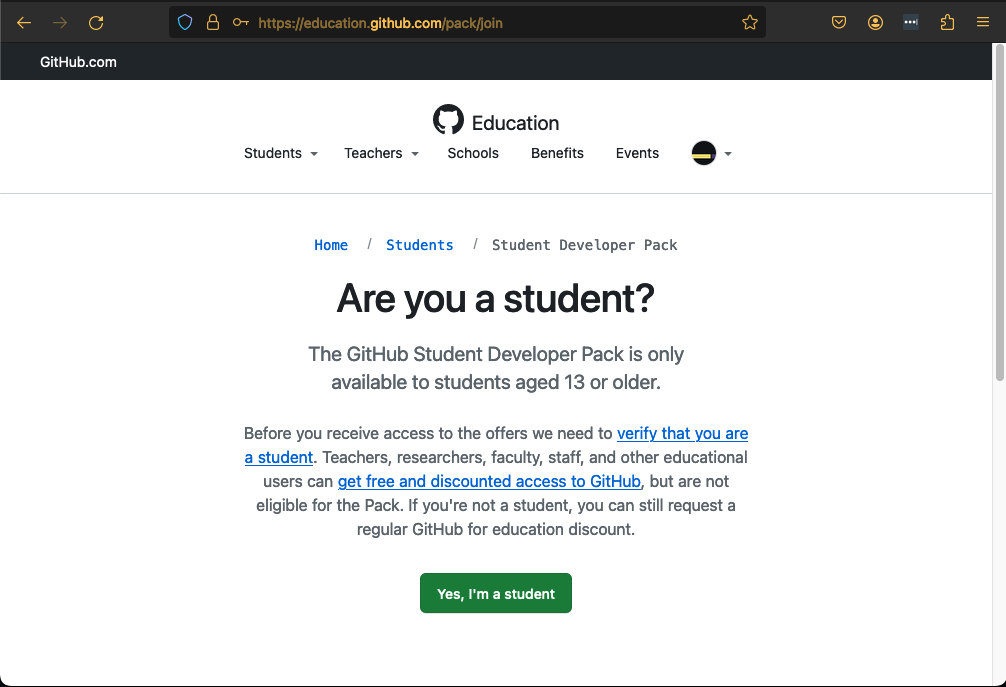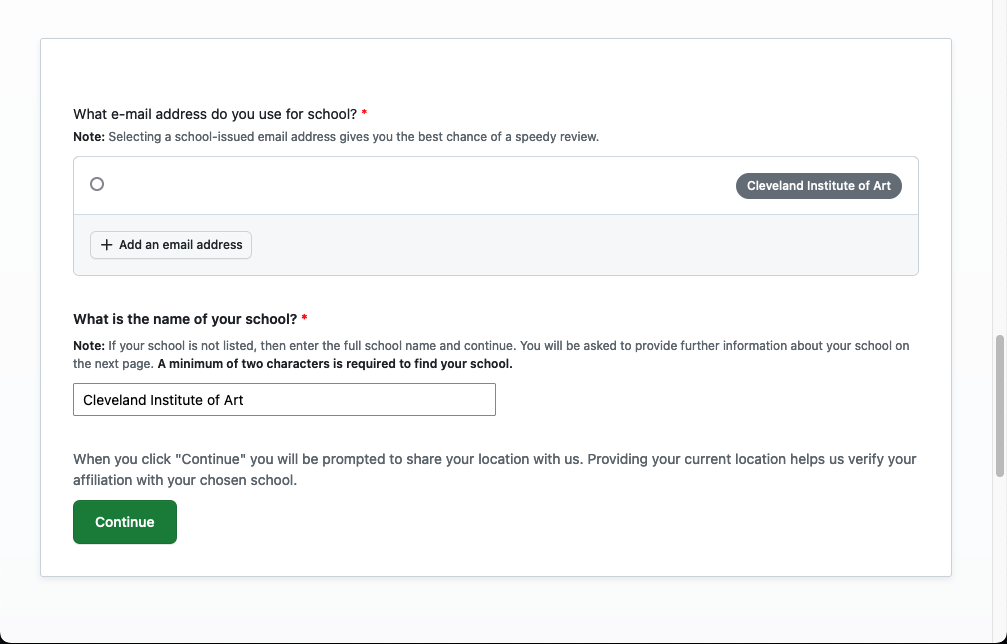01.08 GitHub Student Developer Pack Sign Up Assignment
On this page
Assignment Deliverables
Upload a Screenshot of your Student Developer Confirmation email to Canvas
- Label the file YYYYMMDD Lastname Firstname Student Developer Pack.jpg or png
OR
Upload a Screenshot of any error message or eligibility confirmation delay messages from GitHub to Canvas
- Label the file YYYYMMDD Lastname Firstname Sign Up Error.jpg or png
Assignment Overview
GiHub Student Developer Pack
After signing up for a GitHub account with your student email address, then make sure you complete the following checklist from GitHub to make sure that you qualify for the Student Developer Pack and have your account approved right away.
Student Developer Pack Eligibility Checklist
To qualify for student benefits, you must:
- Have a GitHub account.
- Be at least 13 years old.
- Be currently enrolled in a degree or diploma granting course of study from a recognized educational institution.
- Be able to provide documentation from your school which demonstrates your current student status.
Before you begin:
- Check that you are using a supported browser , and that location services are not blocked by your browser or platform.
- Complete your GitHub account billing information with your full legal name as it appears on your academic affiliation documentation. (You do not have to add a payment method.)
- Verify your academic email address on your GitHub account, if your school provides one.
- Secure your GitHub account with two-factor authentication . (We recommend using the GitHub Mobile app.)
- Personalize your public GitHub Profile with your photo, your name, your pronouns, and more.
- Generate a README for your public GitHub Profile, customize it with your interests , and publish it for the world to see.
GitHub Student Developer Pack instructions from GitHub
Assignment Instructions
- Complete the Eligibility Checklist above.
- Register for a GitHub Student Developer Pack .
- Confirm you are a student.
- Confirm your School.
- Follow any additional sign up prompts and email confirmation requests.
- Screenshot your confirmation email from GitHub or screenshot any errors or problems that arise. How to take a screenshot
- Upload your labeled screenshot to the Canvas assignment.