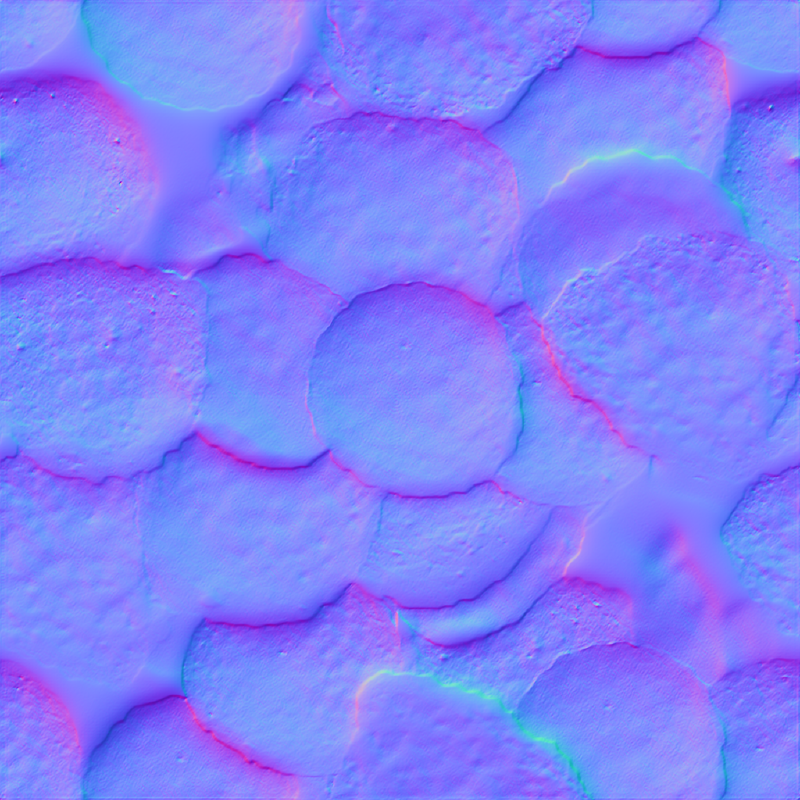07.10 Texturing and Rendering In Class Exercise
On this page
Assignment Deliverables
- Minimum of 2 render images each of a a UV unwrapped and textured object in Blender and in Maya
- Minimum of 1 object mesh with more than 6 faces in scene
- Minimum of 1 use of each of the following (Texture Image, Bump)
- Minimum of 1 light source
- Render 2 different camera views of the scene at a minimum 1920x1080 or 3840x2160 (.png or .jpg)
- Upload Blender and a Maya project saved as a Maya Scene Archive
(.blend and a Maya scene archive .zip)
- When using Blender, make sure to pack all external assets File > External Data > Automatically Pack Resources.
- When using Maya, make sure to export Maya Scene Archive of the scene with all of the texture files.
Assignment Overview
3D models used in rendering are boring and nondescript without textures and colors. These can be enhanced with physical based materials. Use the image textures provided or create your own image textures. UV unwrap an object mesh. Apply the image texture and bump map texture jso it wraps around the object without stretching.
Texture Images
Assignment Resources
Video Tutorials
Grading Rubric
| Assessment | Weight |
|---|---|
| More than 6 faces object in Blender scene | 10 |
| Use Texture Image + Bump Map on Blender material | 10 |
| Minimum of 1 light source Blender scene | 10 |
| Render 2 different camera views Blender scene | 10 |
| Upload Blender .blend file with packed resources | 10 |
| More than 6 faces object in Maya scene | 10 |
| Use Texture Image + Bump Map on Maya material | 10 |
| Minimum of 1 light source Maya scene | 10 |
| Render 2 different camera views Maya scene | 10 |
| Upload Maya scene archive .zip | 10 |