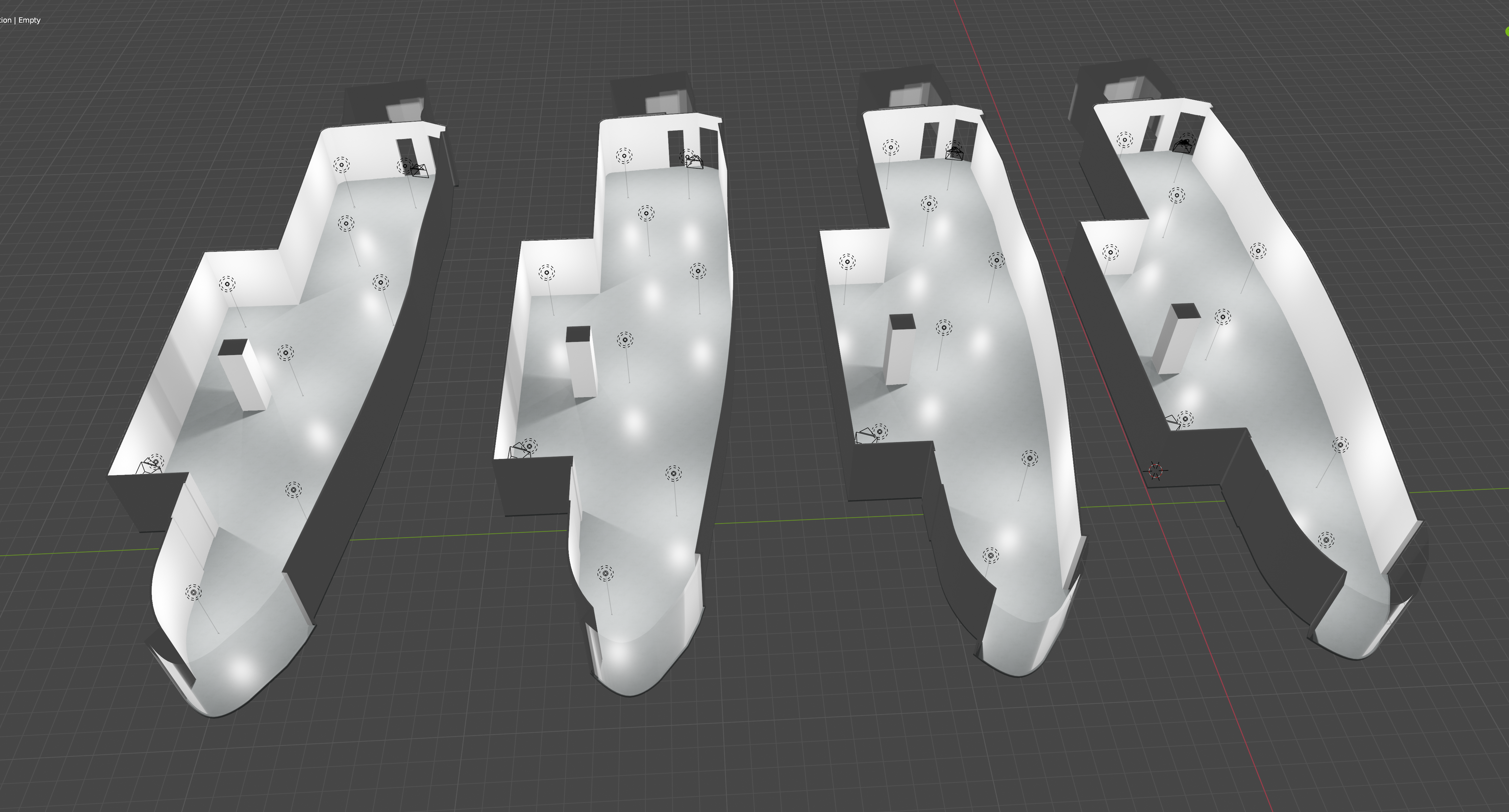01.09 3D Modeling Installation Ideation Blender
Once a 3D model of an exhibition space is made in Blender, it can easily be duplicated inside the software. This is like having multiple blank templates to create sketches and ideas in. By creating approximate sized objects representing an installation concept inside a to scale 3D model, you can quickly get a sense of how it will look in the space and if a particular idea is worth pursuing.
An efficient way to iterate on a specific concept is to duplicate the exhibition space model and the model of the installation together. Then change the installation model in the copy. That way you do not have to remodel all of the parts of the exhibition. By making a duplicate, it allows you to compare the current version of your idea with the previous version. This is important to make aesthetic and conceptual evaluation about the project ideas.
Cameras
Blender allows the creation of cameras. It is useful to create a few cameras of the main views of the space as a person would see it if they where really there. Then renderings of the different ideation concepts can be exported and presented to clients, curators, studio members, and fabricators.
Example of duplicating the exhibition space in Blender for iterative ideation.