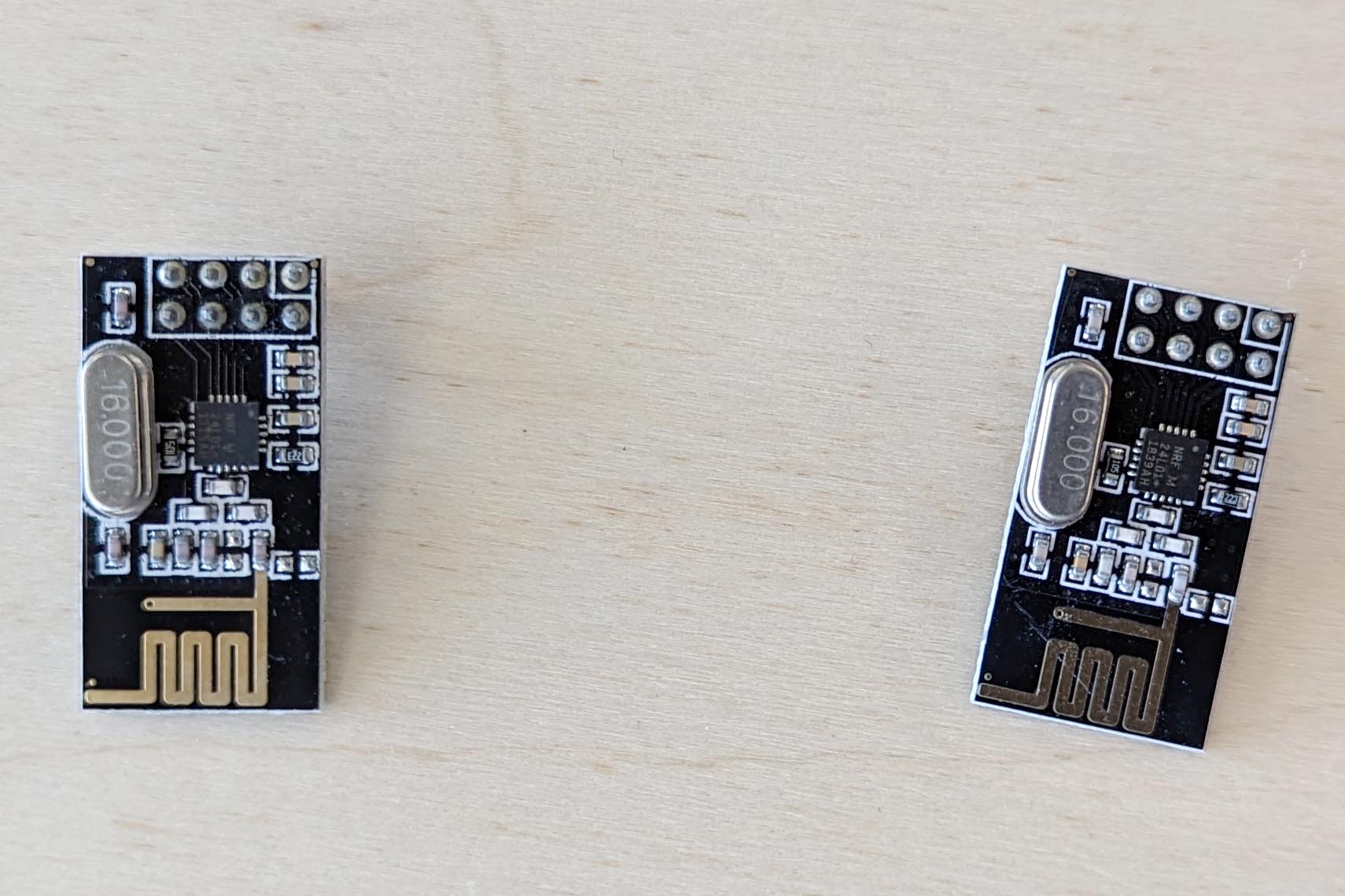On this page
nRF24 Modules
The nRF24L01+ made by Nordic Semi is a 2.4 GHz radio transmitter that has library support for working with an Arduino for wireless communication between multiple devices.
Example Send and Receive Sketches based on Arduino Forum Post 1
These sketches from the Arduino forums show how to send a simple data message in one direction between to radio modules connected to two Arduinos.
Send Sketch Example
// Transmit from Sender to Receiver
// Based on sketch from Arduino Forum user Robin2
// Link to original post https://forum.arduino.cc/t/simple-nrf24l01-2-4ghz-transceiver-demo/405123
#include <SPI.h>
#include <nRF24L01.h>
#include <RF24.h>
#define CE_PIN 9
#define CSN_PIN 10
const byte receiverAddress[5] = {'R','x','A','A','A'};
RF24 radio(CE_PIN, CSN_PIN); // Create a Radio
char dataToSend[10] = "Message 0";
char txNum = '0';
unsigned long currentMillis;
unsigned long sendTimer;
unsigned long sendInterval = 1000; // send once per second
void setup() {
Serial.begin(9600);
Serial.println("Radio Test Start");
radio.begin();
radio.setDataRate( RF24_250KBPS );
radio.setRetries(3,5); // delay, count
radio.openWritingPipe(receiverAddress);
}
void loop() {
currentMillis = millis();
if (checkTime (sendTimer, sendInterval)) {
send();
}
}
void send() {
bool rslt;
rslt = radio.write( &dataToSend, sizeof(dataToSend) );
// Always use sizeof() as it gives the size as the number of bytes.
// For example if dataToSend was an int sizeof() would correctly return 2
Serial.print("Data Sent ");
Serial.print(dataToSend);
if (rslt) {
Serial.println(" Acknowledge received");
updateMessage();
}
else {
Serial.println(" Tx failed");
}
}
void updateMessage() {
// so you can see that new data is being sent
txNum += 1;
if (txNum > '9') {
txNum = '0';
}
dataToSend[8] = txNum;
}
// variable names modified from original by Larry D for clarity
// timerLength is how long the timer is in Milliseconds
// lastTimerExpiredTime is the time in Milliseconds of the last time the timer expired
// BEGIN CheckTime()
boolean checkTime(unsigned long &lastTimerExpiredTime, unsigned long timerLength)
{
// is the time up for this task?
if (currentMillis - lastTimerExpiredTime >= timerLength)
{
lastTimerExpiredTime += timerLength; //get ready for the next iteration
return true;
}
return false;
}
//END CheckTime()
Receive Sketch Example
// Receive message from Sender by Receiver
// Based on sketch from Arduino Forum user Robin2
// Link to original post https://forum.arduino.cc/t/simple-nrf24l01-2-4ghz-transceiver-demo/405123
#include <SPI.h>
#include <nRF24L01.h>
#include <RF24.h>
#define CE_PIN 9
#define CSN_PIN 10
const byte receiverAddress[5] = {'R','x','A','A','A'};
RF24 radio(CE_PIN, CSN_PIN);
char dataReceived[10]; // this must match dataToSend in the TX
bool newData = false;
void setup() {
Serial.begin(9600);
Serial.println("Radio Receive Test Start");
radio.begin();
radio.setDataRate( RF24_250KBPS );
radio.openReadingPipe(1, receiverAddress);
radio.startListening();
}
void loop() {
getData();
showData();
}
void getData() {
if ( radio.available() ) {
radio.read( &dataReceived, sizeof(dataReceived) );
newData = true;
}
}
void showData() {
if (newData == true) {
Serial.print("Data received ");
Serial.println(dataReceived);
newData = false;
}
}
Resources and Examples
(Last Modified:
)