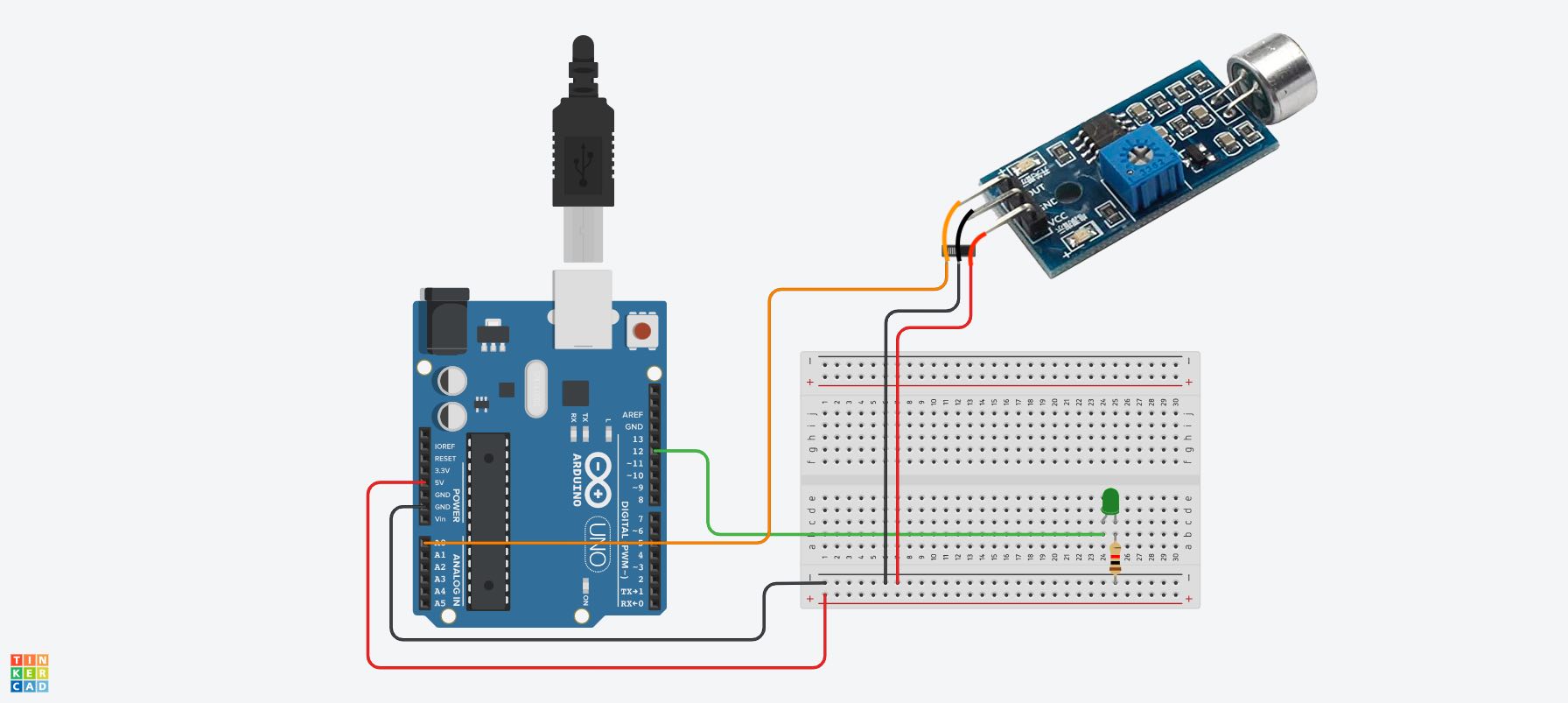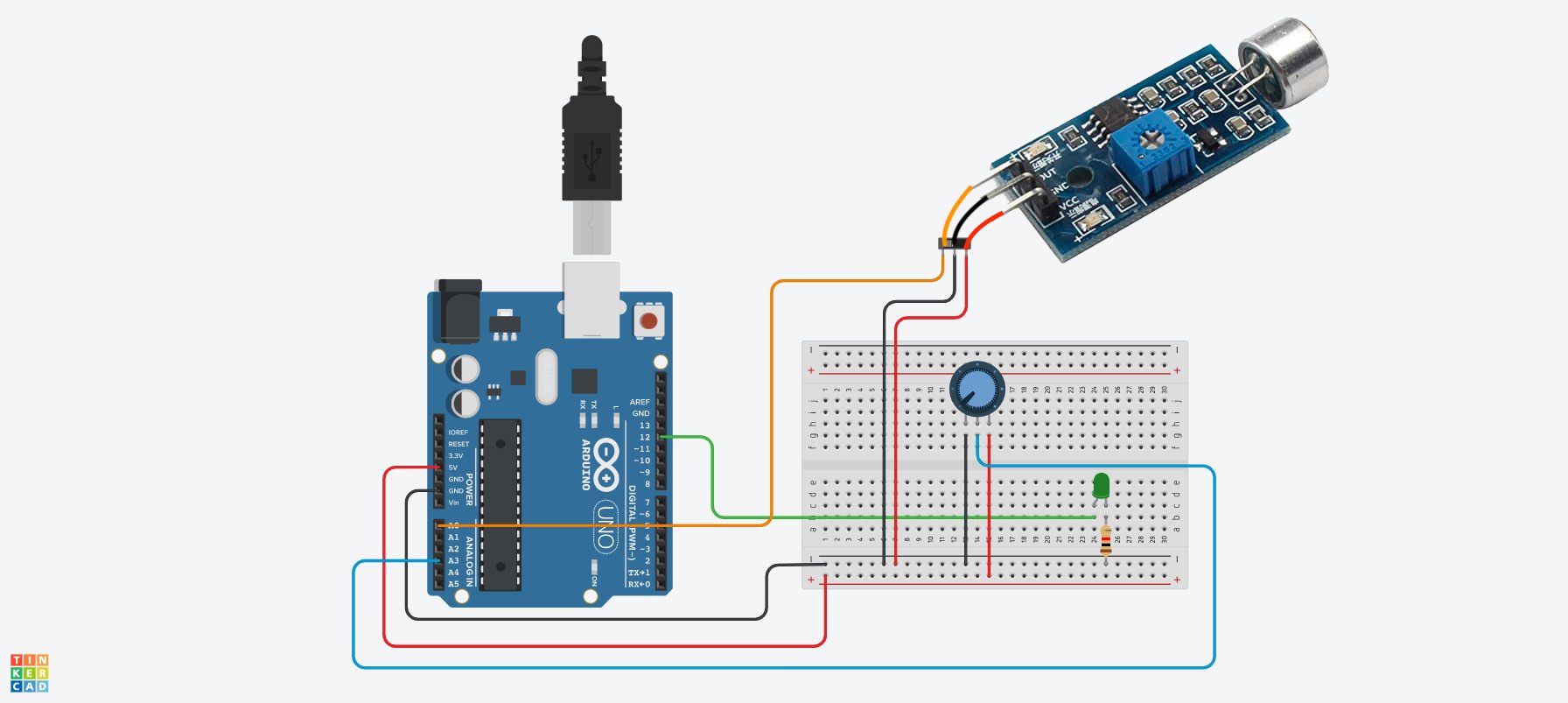This example uses an electret condenser microphone module to control the blinking of a LED. With the addition of an external power supply, this code could control a strip of LEDs for a large display.
Basic Mic Module Circuit Hook Up
Basic Mic Code
const int micPin = A0; // pin for the microphone
int micVolume; // value of the microphone
int micThreshold = 200; // mic threshold
const int soundActivatedLEDs = 13; // pin for the LEDs
unsigned long currentMilliseconds = 0; // current time in milliseconds
unsigned long previousMillisecondsPot = 0; // Time track for potentiometer
void setup() {
Serial.begin(9600); // start serial monitor
pinMode(soundActivatedLEDs, OUTPUT); // make LED pin as output
}
void loop() {
currentMilliseconds = millis();
readMic(); // reads the microphone
}
void readMic() {
micVolume = analogRead(micPin); // Reads the value from the microphone
if (micVolume >= micThreshold) {
digitalWrite(soundActivatedLEDs, HIGH); // Turn ON Led
} else {
digitalWrite(soundActivatedLEDs, LOW); // Turn OFF Led
}
}
Circuit Setup
You need a microphone module, a potentiometer, a LED, and a resistor for the LED. The potentiometer middle pin is hooked up to A0, the microphone is hooked up to A3 and the LED is hooked up to 12.
This code uses a potentiometer to turn off the LED when the potentiometer reads 100 or under. Then if it is above 100 it uses that level as the threshold to activate the LED. This allows the program to both be shut off and adjusted to different environments, loud and quiet.
Serial Monitor
It also prints the value of the potentiometer from 0 - 1023 in the Serial Monitor of the Arduino IDE for testing the threshold. Go to Tools > Serial Monitor and match the 9600 speed and you will see the value of the potentiometer printed out every quarter second.
Code to Mic Threshold Controlled by Potentiometer
/*
Make a LED blink with sound, speech, or music.
Adjust the blink threshold or turn LED off with the potentiometer.
*/
const int potPin = A3; // pin for the potentiometer
int potValue = 0; // value of the potentiometer
const int micPin = A0; // pin for the microphone
int micVolume; // value of the microphone
const int soundActivatedLEDs = 13; // pin for the LEDs
long samplePotInterval = 250; // sample the potentiometer every 250 milliseconds or 1/4 second
unsigned long currentMilliseconds = 0; // current time in milliseconds
unsigned long previousMillisecondsPot = 0; // Time track for potentiometer
void setup() {
Serial.begin(9600); // start serial monitor
pinMode(soundActivatedLEDs, OUTPUT); // make LED pin as output
}
void loop() {
currentMilliseconds = millis();
readMic(); // reads the microphone
printPot(); // prints the potentiometer value to serial monitor
}
void readMic() {
micVolume = analogRead(micPin); // Reads the value from the microphone
potValue = analogRead(potPin); // Reads the value from the potentiometer
if (potValue <= 100) { // if potentiometer is less than or equal to 100 turn off LEDs
digitalWrite(soundActivatedLEDs, LOW); // Turn OFF Led
}
else if (potValue >= 101) { // if greater than or equal to 101 then the mic controls the LEDs
if (micVolume >= potValue) {
digitalWrite(soundActivatedLEDs, HIGH); // Turn ON Led
} else {
digitalWrite(soundActivatedLEDs, LOW); // Turn OFF Led
}
}
}
void printPot() {
if (currentMilliseconds - previousMillisecondsPot >= samplePotInterval) {
// save the last time you printed the potentiometer
previousMillisecondsPot = currentMilliseconds; // set the previous check time to current time
Serial.print("Potentiometer: ");
Serial.println(potValue); // serial print the voltage output from the analog read of the potentiometer pin
}
}