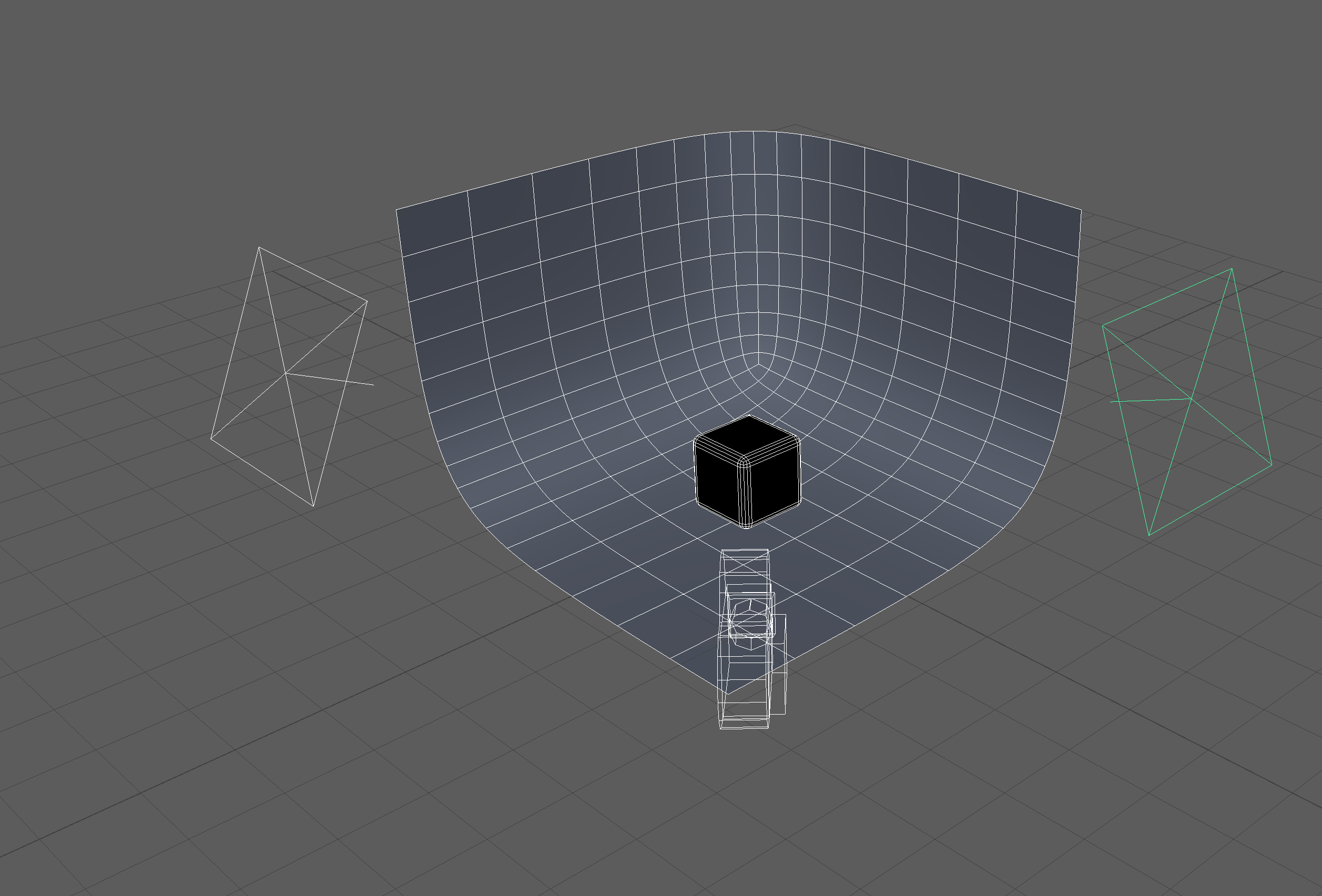Maya Rendering
Lighting
To render an object there needs to be light. Add lights just as you would with a real scene in real life. A good way to light an object is with multiple lights pointed at the object at 45 degree angles.
Often the power of lights needs to be turned up tremendously to be able light the scene due to light fall off.
Render Tips
Set Camera AA and all indirect options to 1 for quick preview renders in Arnold
Avoid the temptation to simply increase the Camera AA to reduce noise this this can oversample and needlessly increase render times
Try increasing the samples on individual lights to help with reducing noise in shadows before increasing Camera AA, often 2 samples per light is a good place to start
Use the smaller render preview window when testing increased render settings so you don’t need to render the entire image to see results
Avoid mesh lights if possible since they produce more noise than Arnold Area lights
If using an HDRI environment image, use as low of resolution as possible