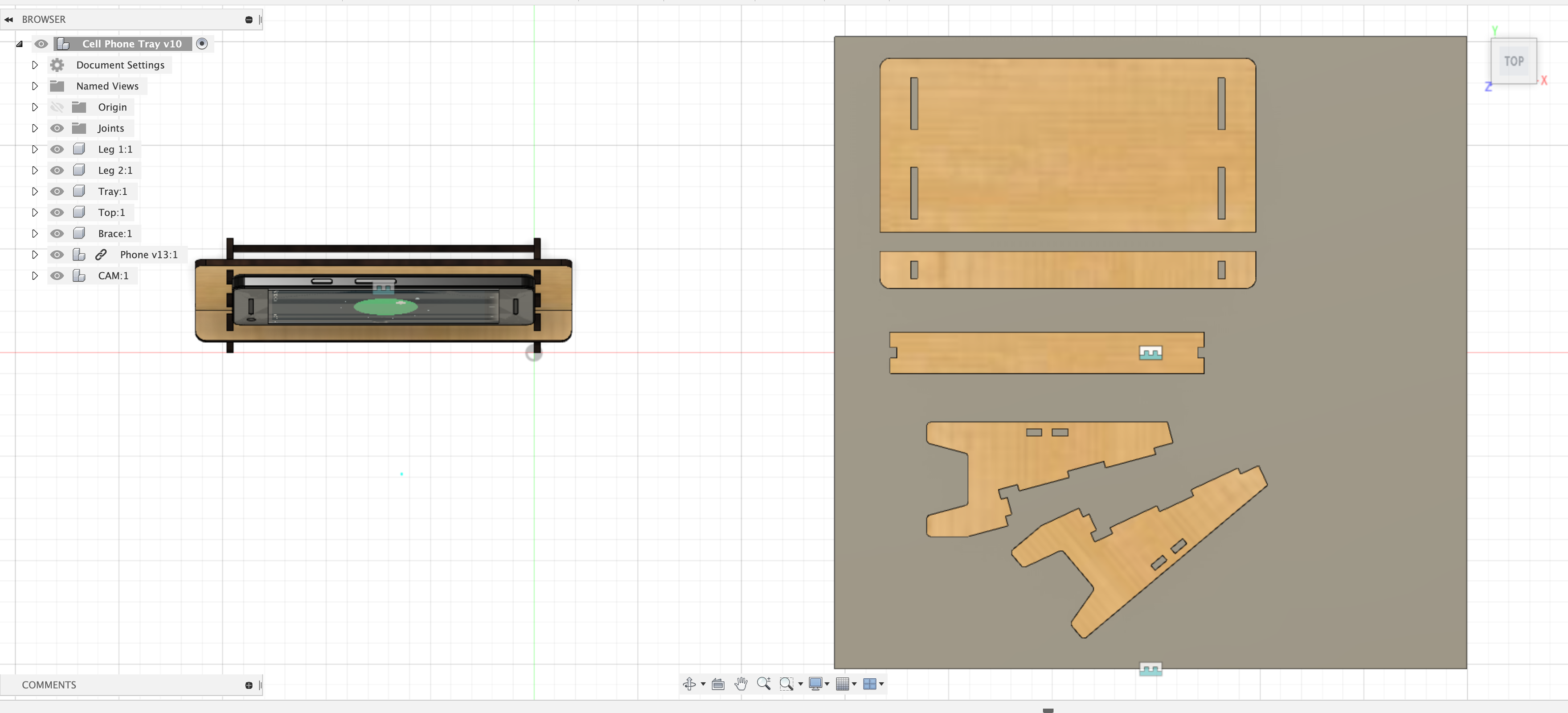On this page
Once your model is complete and each piece is a separate and labeled component, you are ready to lay your pieces flat to create a DXF toolpath file for the laser cutter.
- Change to the Manufacture Workspace.
- Make sure you created a Manufacture Model. This model is like a linked copy of your Design Model. It allows you to lay your pieces flat with out moving your Design Model. This video shows how to make a Manufacture Model .
- Draw a sketch to represent your plywood or acrylic sheet. Make the dimensions of the sketch the size of your material. If you are using larger plywood or acrylic then draw a larger sketch. If you are using a “remnant” or cutoff piece then draw your sketch to that size.
- Then use the Arrange command to lay your parts flat.
- Follow the instructions in the video to arrange your parts flat.
Top view of components of laser cut stand flat on plywood.
Lay Parts Flat with Arrange for Laser Cutting
(Last Modified:
)