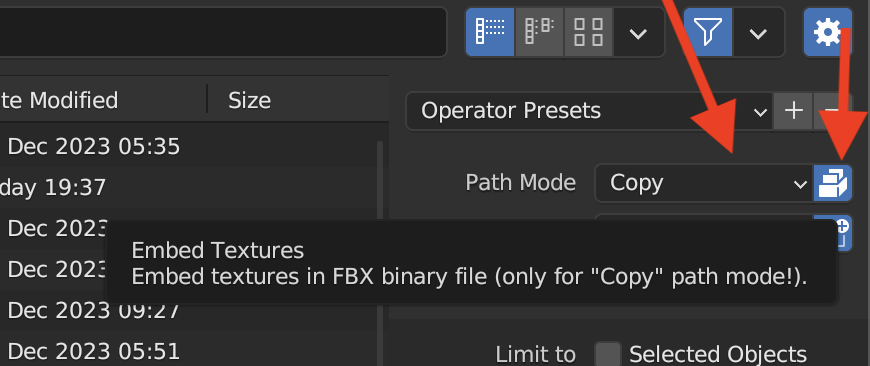On this page
Embed Textures in fbx files from Blender
To embed a texture file in a fbx export from Blender you need to change the file path from Auto to Copy and click the Embed Textures button. This will embed the texture in the fbx, or at least it should. As long as you have the texture files and you keep them labeled, you can just re-link as I show below. Embedding a large texture can change the fbx file from ~4mb to 65mb or more.
Links to this note
This note links to
(Last Modified:
)